STEP 1: Download WooVina package from the homepage:
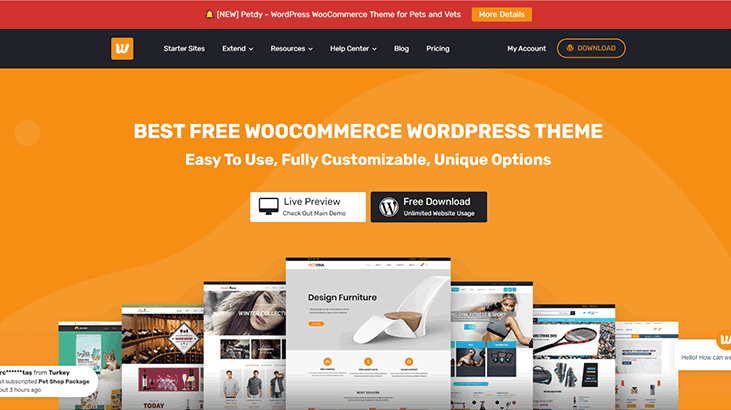
STEP 2: Extract/Unzip downloaded package:
- Extract the file: woovina_unzip_first.zip
- You will get two new files: woovina.zip and Readme.txt
- Please don't forget to read the file: Readme.txt
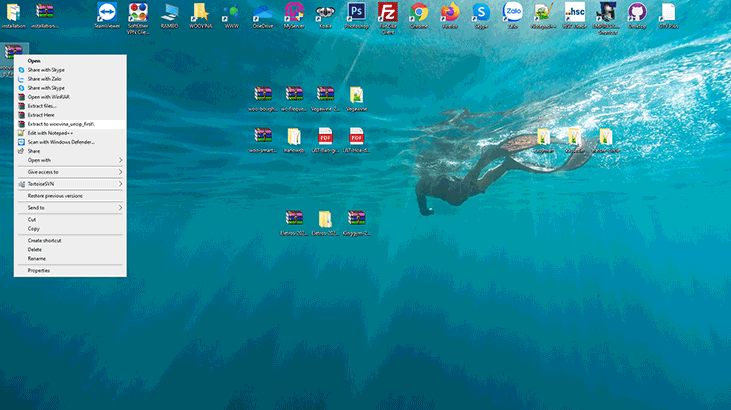
STEP 3: Install & Activate WooVina Theme:
- Login to the backend of your website, go to Appearance >> Themes >> Add New >> Upload Theme.
- Browse the file: woovina.zip and click Install Now.
- Click on the link Activate on the next screen to activate the WooVina theme.
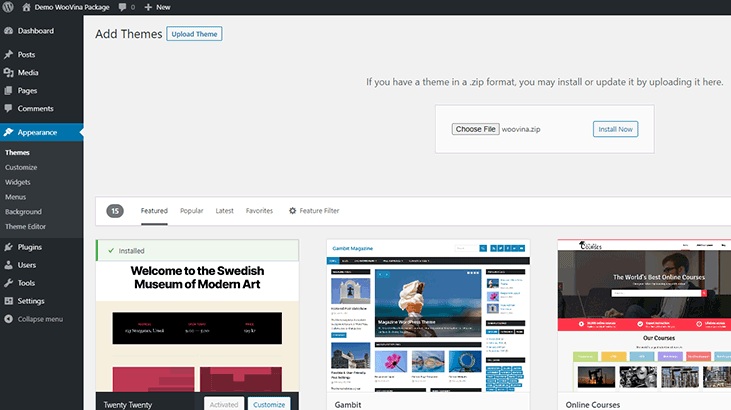
STEP 4: Install Requires & Recommended Plugins:
- Click on the link "Begin installing plugins" on the next screen: https://nimb.ws/Wj32Hh
- Select all plugins to install and click the Apply button: https://nimb.ws/H04dEZ
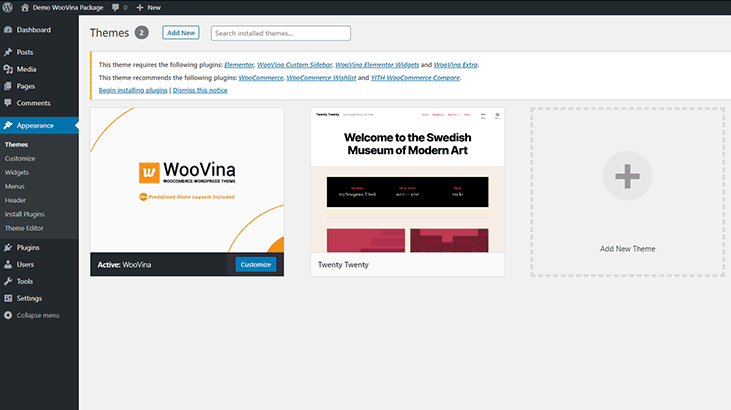
That's all. Please follow this article to know: How to import a single demo package?

