After importing a demo, you often encounter problems with the TI Wishlist plugin that is not showing up like a demo. In this article I will show you how to fix this problem. It's really simple, it only takes a few seconds for everything to work as a demo.
Add to Wishlist button doesn't look like live demo?
- This is a problem with Wishlist button after importing a demo:
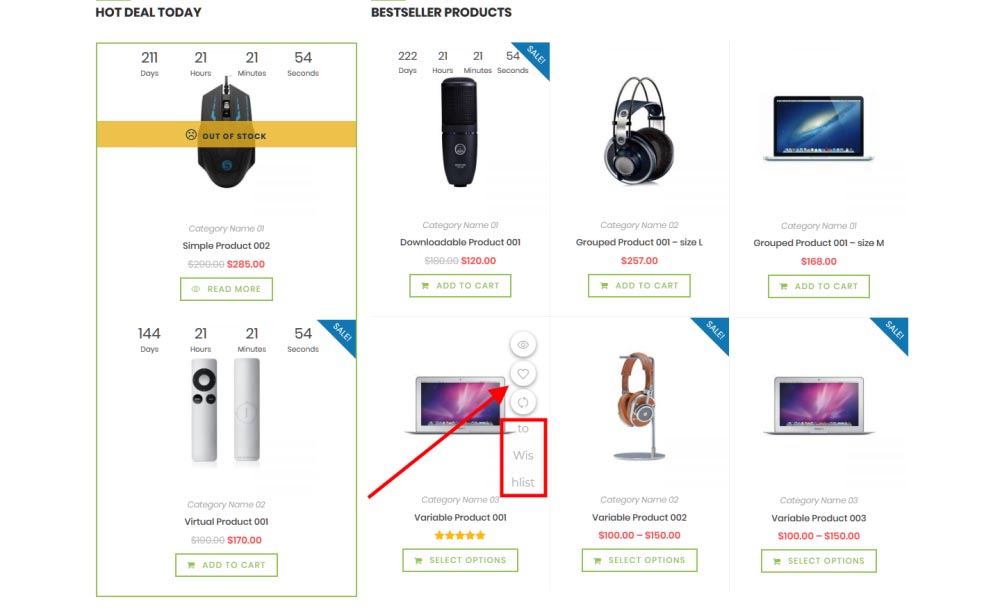
- Try follow this to fixed the problem:
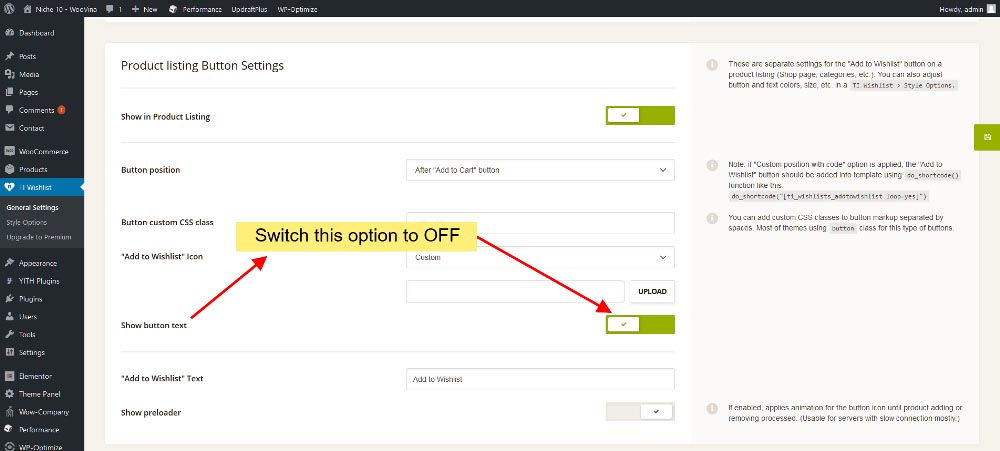
Wishlist icon doesn't showing like live demo?
- This is a problem with Wishlist button after importing a demo:
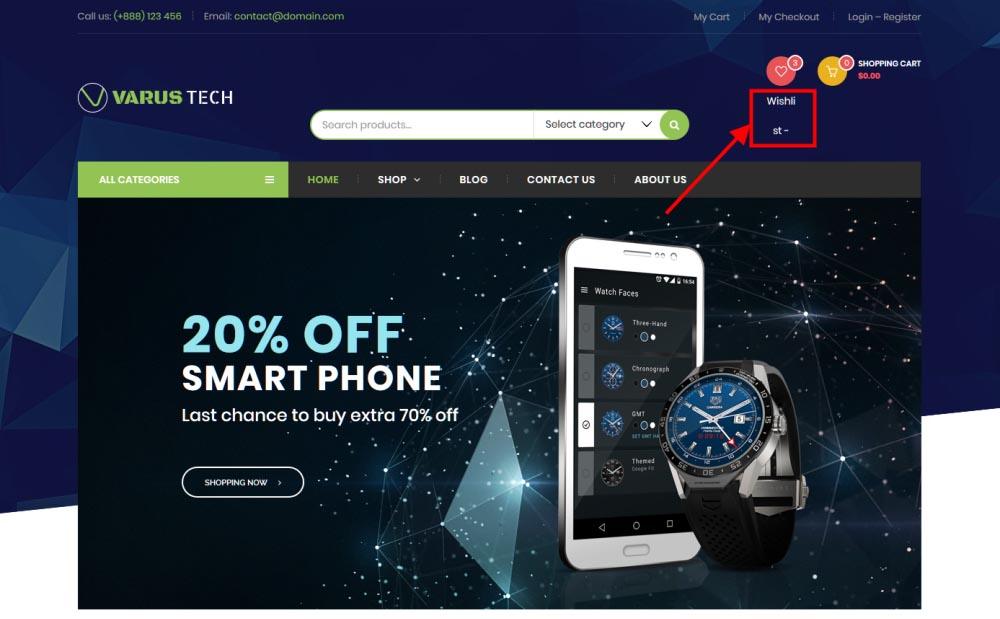
- Try follow this to fixed the problem:
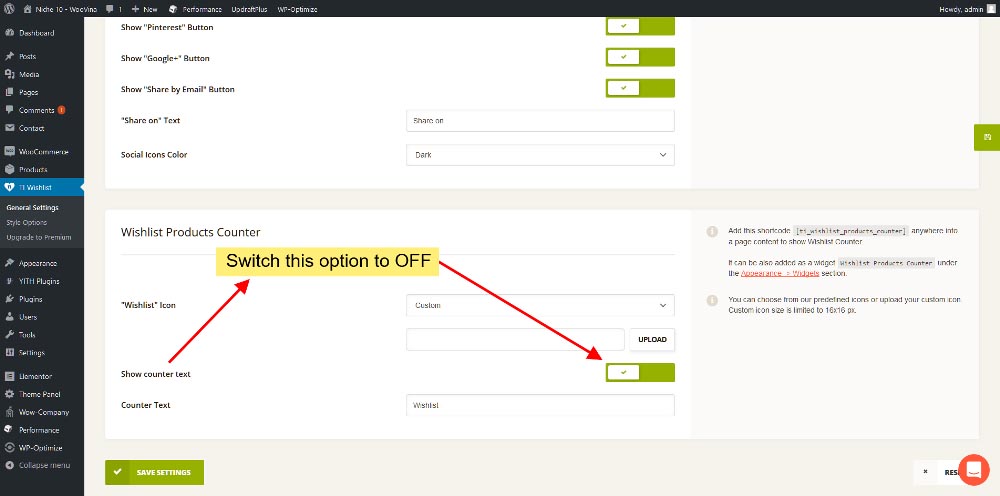
If you see any problem when using WooVina theme or need any help, please don't hesitate submit a ticket. We are here to serve you!

