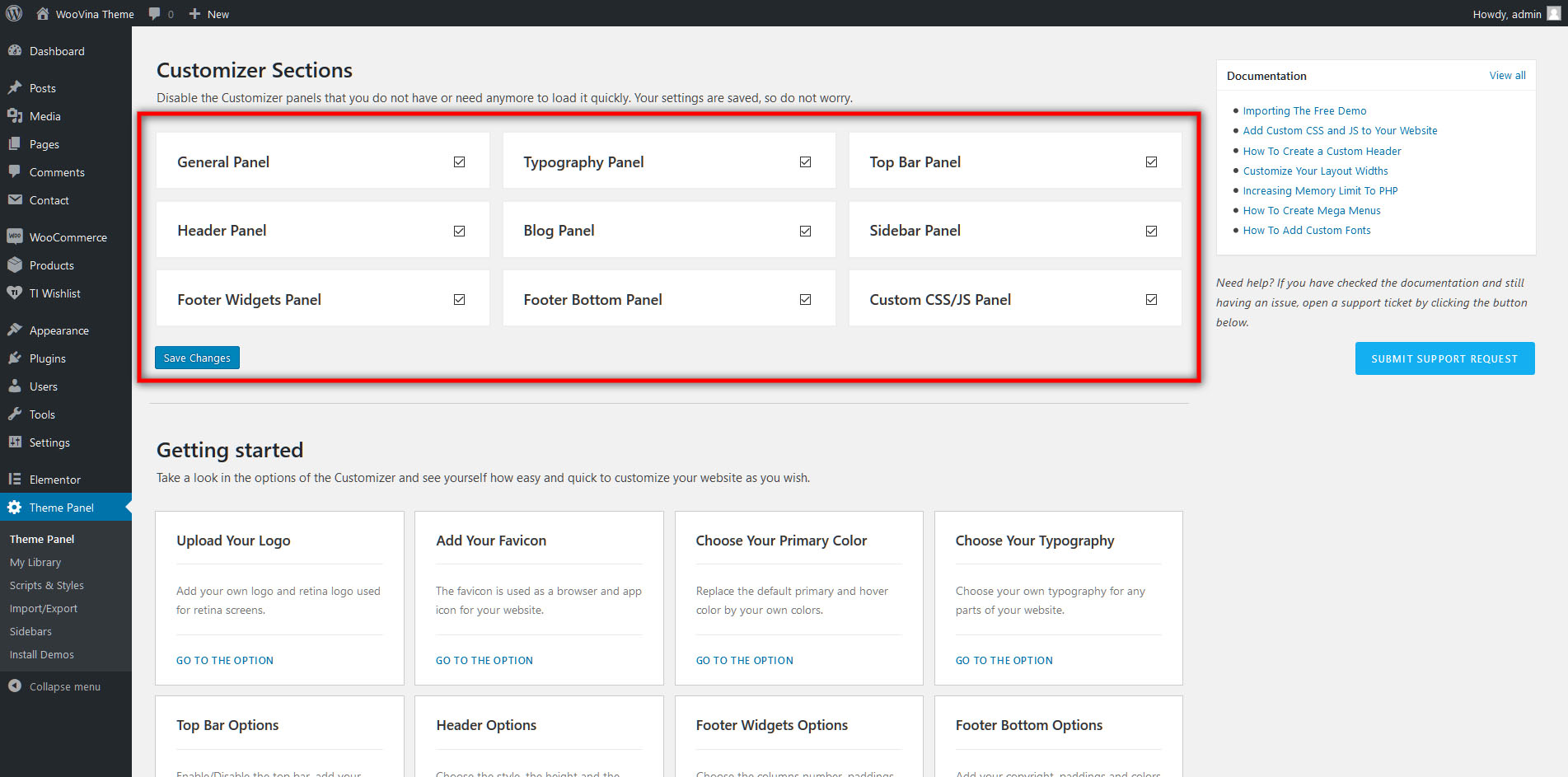If you do not have or need to use some sections, disable them to speed up the customizer, do not worry about your settings, they will be as you left them when you want to reactivate the sections. To do this, activate the recommended plugin WooVina Extra, then go to Theme Panel.