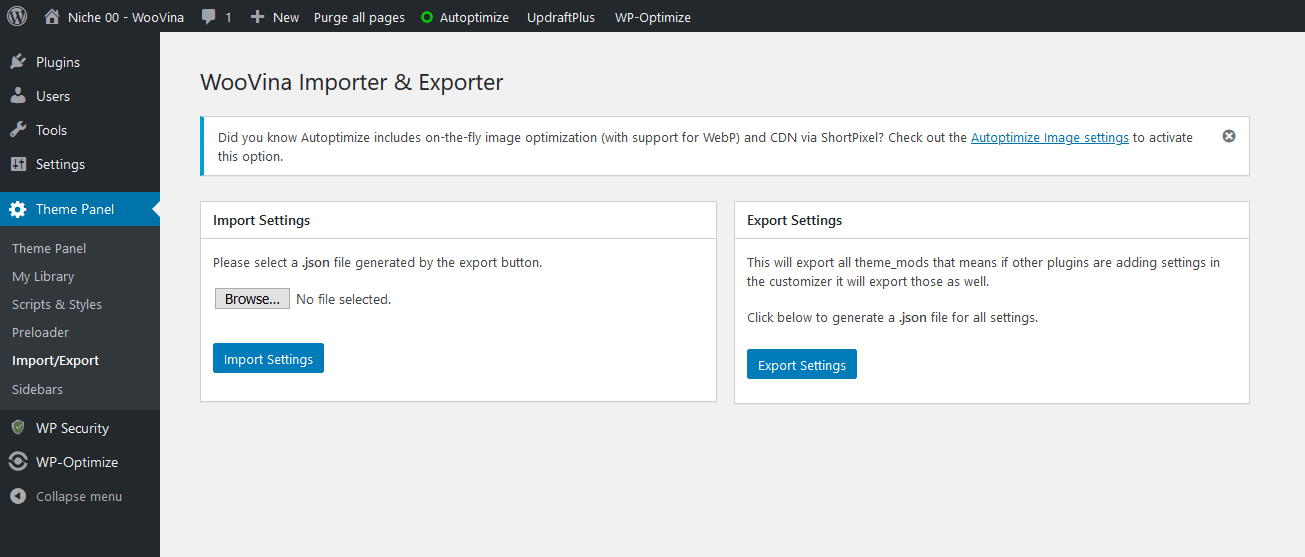If you have edited the settings in the customizer with WooVina and you want to use a child theme, you will lose all your changes because WordPress see your child theme as a new theme. Follow these simple steps to get all the settings for your child theme.
- Go to Appearance > Themes and activate the parent theme so WooVina.
- Go to Theme Panel > Import/Export and click the Export Settings button, that will export all your customizer settings into a JSON file.
- Go to Appearance > Themes and activate your child theme.
- Go back to Theme Panel > Import/Export and import the JSON file exported in step 2.
That all! All your parent theme settings will be in your child theme.