If you have subscribed to a single template package, a child theme, or a bundle package, you will get a license key (even if you sign up for the free plan). License activation is required if you want to import sample data, install premium plugins, remove credit links, and update themes & plugins.
This article will show you how to activate the license!
1. Get your License Key
To get your license key, you need to log in to the woovina.com website, then go to My Dashboard > Subscriptions page and follow the direction as shown in the image below.
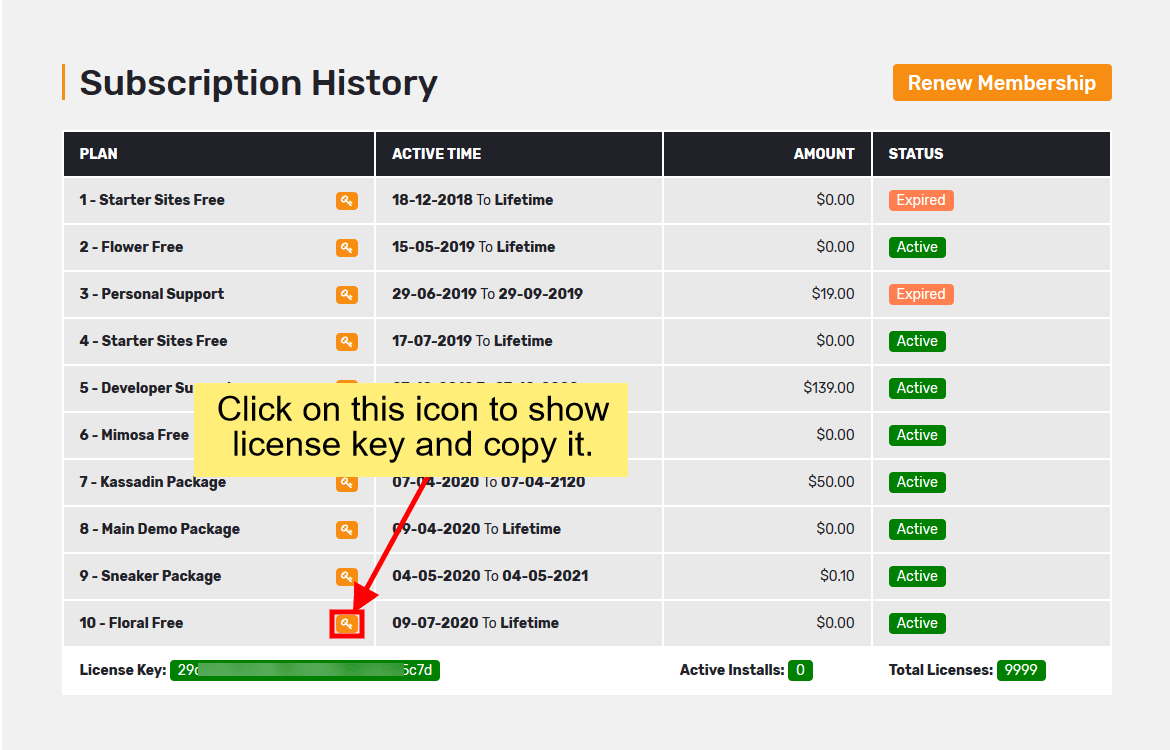
2. Activate The License
After copying the license key in step 1, you need to log in to your website, then go to Theme Panel > Theme Licenses page to enter the license then click the Save Changes button to activate the license.
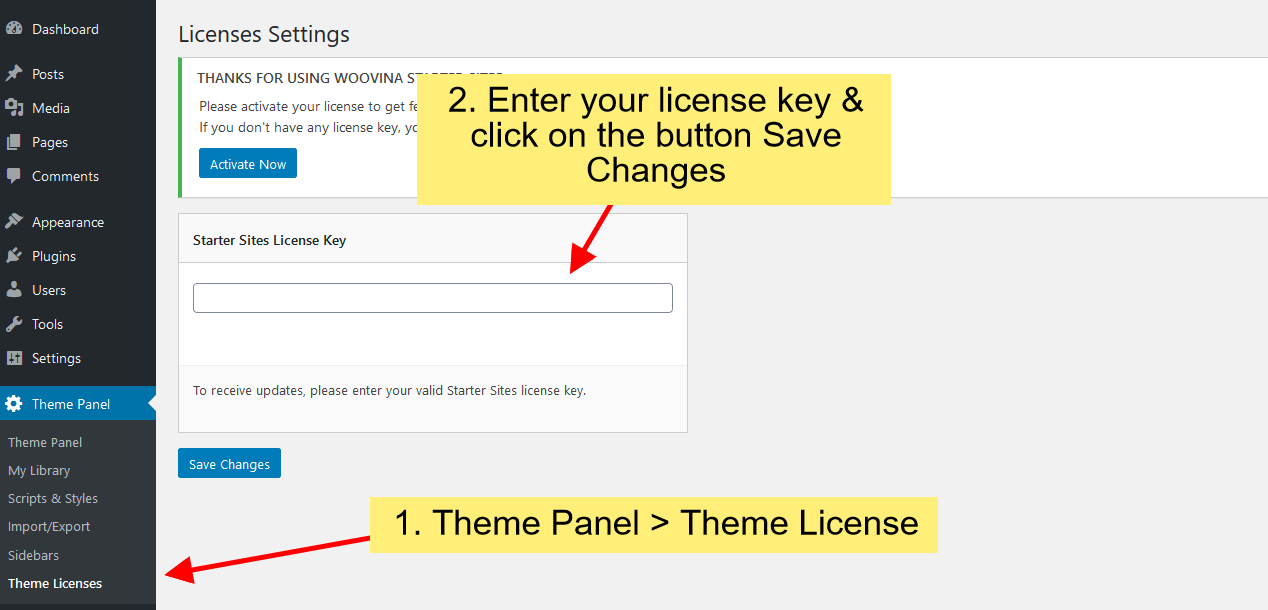
Please note: If you have multiple licenses you need to enter the correct license for each product!
If you have a Starter Sites Bundle license, you can use it to activate all single template packages.
If you have a Child Themes Bundle license, you can use it to activate all child themes.
If you have any problems activating your license, please submit a ticket to get support.

